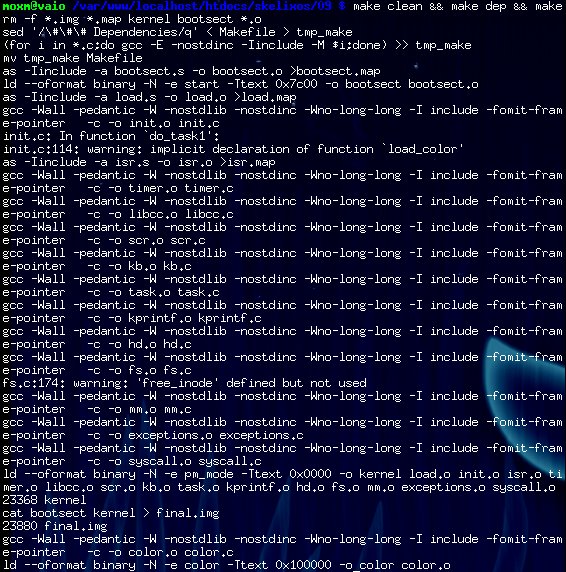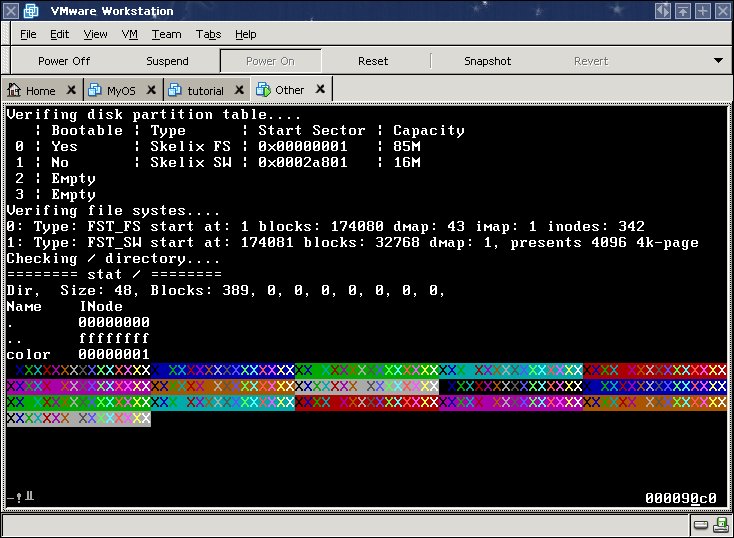Color
Now let's check out the program we are going to store it on disk and will be loaded and executed in memory.
09/color.c
void
color(void) {
int i, j;
for (i=0; i<16; ++i)
for (j=0; j<16; ++j)
__asm__ ("int $0x80"::"S"(i),"D"(j),"b"('X'),"a"(0));
for (;;)
;
}
Simple, right? We let the entry of this program to be color, just like the normal entry for ordinary C file is main.
This program will print letter 'X' using different combinations of background and foreground color.
However, here is the problem, how can we store it on disk, we do not have a shell, we can not just type cp blablabla blablalb,
so I decide to write the program on disk directly after the creation of file system.
First, I wrote a program to print the content of a file in array format, certainly you have to compile 09/ghex/ghex.c and 09/color.c at first.
In Makefile, the entry for color should be written like this,
09/Makefile
all: final.img color
color: color.o
${LD} --oformat binary -N -e color -Ttext 0x100000 -o color $<
Let it know it will be loaded at offset 0x100000.
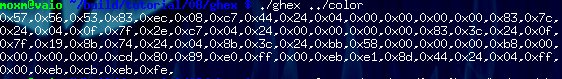
Then copy those hex number to source code like following, we are going to write the color program to disk.
09/fs.c
void
install_color(void) {
struct SUPER_BLOCK sb;
char sect[512] = {0};
struct DIR_ENTRY *de = NULL;
int inode = -1;
struct INODE clnode;
unsigned int blk = 0;
unsigned char color[] = {0x57,0x56,0x53,0x83,0xec,0x08,0xc7,0x44,
0x24,0x04,0x00,0x00,0x00,0x00,0x83,0x7c,0x24,0x04,0x0f,0x7f,
0x2e,0xc7,0x04,0x24,0x00,0x00,0x00,0x00,0x83,0x3c,0x24,0x0f,
0x7f,0x19,0x8b,0x74,0x24,0x04,0x8b,0x3c,0x24,0xbb,0x58,0x00,
0x00,0x00,0xb8,0x00,0x00,0x00,0x00,0xcd,0x80,0x89,0xe0,0xff,
0x00,0xeb,0xe1,0x8d,0x44,0x24,0x04,0xff,0x00,0xeb,0xcb,0xeb,
0xfe};
sb.sb_start = *(unsigned int *)(HD0_ADDR);
hd_rw(ABS_SUPER_BLK(sb), HD_READ, 1, sect);
memcpy(&sb, sect, sizeof(struct SUPER_BLOCK));
inode = alloc_inode(&sb);
assert(inode > 0);
blk = alloc_blk(&sb);
assert(blk != 0);
clnode.i_block[0] = blk;
hd_rw(blk, HD_WRITE, 1, color);
clnode.i_mode = FT_NML;
clnode.i_size = sizeof color;
iput(&sb, &clnode, inode);
Allocates new inode and block for color program and set the correct information in its inode and write the inode back to disk.
hd_rw(iroot.i_block[0], HD_READ, 1, sect);
de = &((struct DIR_ENTRY *)sect)[2];
strcpy(de->de_name, "color");
de->de_inode = inode;
hd_rw(iroot.i_block[0], HD_WRITE, 1, sect);
Add the new entry about color to directory /.
iget(&sb, &iroot, 0);
iroot.i_size = 3*sizeof(struct DIR_ENTRY);
iput(&sb, &iroot, 0);
}
One new file color has been created under directory /, so, the inode of directory / has been changed, write it back to disk.
Now we have color file on disk, we have to load it to address 0x100000.
void
load_color(void) {
struct INODE inode;
struct SUPER_BLOCK sb;
char sect[512] = {0};
sb.sb_start = *(unsigned int *)(HD0_ADDR);
hd_rw(ABS_SUPER_BLK(sb), HD_READ, 1, sect);
memcpy(&sb, sect, sizeof(struct SUPER_BLOCK));
iget(&sb, &inode, 1);
/* for simplicity, just load the first sector of color to 0x100000 */
hd_rw(inode.i_block[0], HD_READ, 1, (void *)0x100000);
}
Very simple, we just load the first sector of color file, and copy it to address 0x100000.
Still remember task1_run and task2_run? It's been so boring for them just flipping letters on screen,
so I'm going to let task1 load and execute color.
09/init.c
void
do_task1(void) {
__asm__ ("incb 0xb8000+160*24+2");
load_color();
__asm__ ("jmp 0x100000");
}
Now we put them together in check_root.
if (! testb(sect, 0)) {
kprintf(KPL_DUMP, "/ has not been created, creating....\t\t\t\t\t ");
if (alloc_inode(&sb) != 0) {
kprintf(KPL_PANIC, "\n/ must be inode 0!!!\n");
halt();
}
iroot.i_block[0] = alloc_blk(&sb);
iput(&sb, &iroot, 0);
hd_rw(iroot.i_block[0], HD_READ, 1, sect);
de = (struct DIR_ENTRY *)sect;
strcpy(de->de_name, ".");
de->de_inode = 0;
++de;
strcpy(de->de_name, "..");
de->de_inode = -1;
hd_rw(iroot.i_block[0], HD_WRITE, 1, sect);
kprintf(KPL_DUMP, "[DONE]");
if (iroot.i_size == 2*sizeof(struct DIR_ENTRY))
install_color();
}
we save file color in directory /, and we restat the content of directory /,
we shoule see a new file color was found.
Now make it with last Makefile,